THE WEBRECORD WINDOW--The WebRecord Settings Dialog Box
This dialog box comprises three tabs:
- The Appearance tab, which enables you to customize the appearance of the printed page.
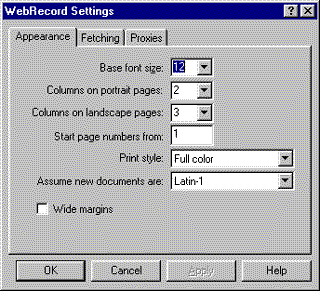
- The Fetching tab, which enables you to select (from drop-down lists of valid values) or enter the number of simultaneous connections that WebRecord can establish, and the maximum fetch depth (or number of levels of linkage) to which it will penetrate when you select one of the All Linked Pages commands from the Fetch menu.
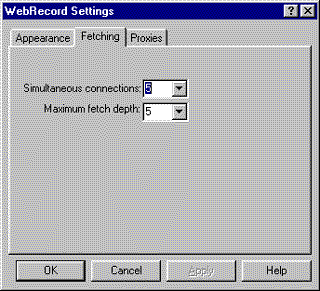
- The Proxies tab, which enables you to identify a proxy server through which you connect to the Internet for security purposes. If you have a direct connection to the Internet, you need to ensure you do not have a proxy server specified.
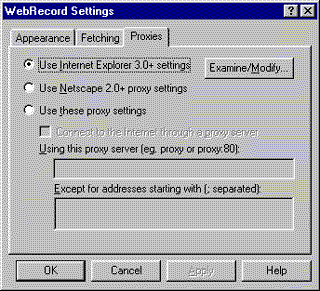
More information: Specifying proxy settings.
|

